Saturday, November 30, 2013
Maafkan ana ya Sahabat..
Friday, November 22, 2013
Tutotrial letak kucing comel



<center><img src="http://i.imgur.com/bRzvf.gif"/>
<center>
3. Warna merah tu adalah kode URL bagi ikon kucing yang comel atau ikon mana2 yang kita nak letak boleh jer..
4. Boleh letak dimana-mana page HTML Java script yang kita nak letak.
5. Lepas tu kalo nak tambah lagi link Facebook / Twitter / Instagram ke..cuma tambahkan dibawah kode kucing tu ja. Sebab tu kita nampak dalam satu sidebar ada banyak ikon macam aisya punya disebelah.
Okey..faham ke? Kalau tak faham boleh komen dibawah k..
SELAMAT MENCUBA..

Monday, November 18, 2013
Tutorial: Letak Background pada CBOX (ChatBoX)






1. Dashboard - Layout - Add Gadget - HTML Java script
2. Lepas dah buka HTML Java script tu..paste kan maklumat dibawah kedalam HTML Java Script.
<center><div id="edited" style="width:250px; height:315px; background:url(URL BACKGROUND CBOX) no-repeat left top; padding-top:84px; padding-left:0px; position:relative" align="center">
<!-- BEGIN CBOX - www.cbox.ws - v001 --><div id="cboxdiv" style="text-align: center; line-height: 0"><div><iframe frameborder="0" width="230" height="220" src="http://www4.cbox.ws/box/?boxid=4207309&boxtag=9n48yh&sec=main" marginheight="2" marginwidth="2" scrolling="auto" allowtransparency="yes" name="cboxmain4-4207309" style="border: 0px solid;" id="cboxmain4-4207309"></iframe></div><div><iframe frameborder="0" width="230" height="75" src="http://www4.cbox.ws/box/?boxid=4207309&boxtag=9n48yh&sec=form" marginheight="2" marginwidth="2" scrolling="no" allowtransparency="yes" name="cboxform4-4207309" style="border: 0px solid;border-top:0px" id="cboxform4-4207309"></iframe></div></div><!-- END CBOX --></div></center></center></center></center></center>
URL BACKGROUND CBOX: Boleh ambik DISINI
OREN : Letak coding CBOX anda sendiri..
Sunday, November 17, 2013
Tutorial: Cara buat CBOX



1. Login CBOX dulu..untuk buka akaun cbox baru
2. Dah login? okey bagus..hehe ikut step sterusnya dibawah..
3. Lepas login, klik Look & Feel.. dan klik Style Preset.
4. Lepas tu..dia akan keluar macam2 warna..ikutlah nak warna sendiri atau nak pilih disini saja..TAPI kalau nak letak background sendiri klik pada Transparent.. lepas tu dia akan timbuk button Confirm, klik button tu..5. Untuk decorate cbox sendiri..nak buat ikut warna kesukaan kita klik Look & feel dan klik colour & fonts.
6. Lepas tu dia akan keluar page macam di bawah ni..jadi bolehlah nak letak warna apa untuk cbox anda. selepas selesai klik Apply.
7. Lepas selesai, nak ambik HTML CBOX klik Publish.
8. HTML CBOX untuk letak dalam blog dalam petak merah tu..copy semua coding dan paste kan dalam blog.. macam mana nak letak dalam blog boleh ikut cara-cara dia di bawah yang ada dalam petak oren tu..

Thursday, November 14, 2013
Freebies: Button Page

http://i1248.photobucket.com/albums/hh491/ai_sya1/I1_zps8136ca12.png
http://i1248.photobucket.com/albums/hh491/ai_sya1/I2_zpseb24cb29.png
http://i1248.photobucket.com/albums/hh491/ai_sya1/I3_zps9c3634f9.png
http://i1248.photobucket.com/albums/hh491/ai_sya1/I4_zps17dd473e.png
http://i1248.photobucket.com/albums/hh491/ai_sya1/I5_zpsfea8133e.png
http://i1248.photobucket.com/albums/hh491/ai_sya1/I9_zpsccf10a59.png
http://i1248.photobucket.com/albums/hh491/ai_sya1/I6_zpsac984781.png
http://i1248.photobucket.com/albums/hh491/ai_sya1/I7_zpsae0f125c.png
http://i1248.photobucket.com/albums/hh491/ai_sya1/I8_zpsb282da49.png
http://i1248.photobucket.com/albums/hh491/ai_sya1/I10_zpsecde81e0.png
Freebies 'Assalamualaikum' Part 2

 .. Jadi di sini utnuk posting kali ni aisya nak bagi freebies kepada sahabat2 semua.. buatan sendiri (Original).. Macam biasa
.. Jadi di sini utnuk posting kali ni aisya nak bagi freebies kepada sahabat2 semua.. buatan sendiri (Original).. Macam biasa  kalau berkenan sila2 ambik jangan malu..jangan segan k TAPI sila tinggalkan komen dibawah menandakan sahabat2 ambik.. Dan kepada yang nak Copy Paste dalam blog sendirian boleh jer TAPI sila KREDITKAN kepada aisya okew
kalau berkenan sila2 ambik jangan malu..jangan segan k TAPI sila tinggalkan komen dibawah menandakan sahabat2 ambik.. Dan kepada yang nak Copy Paste dalam blog sendirian boleh jer TAPI sila KREDITKAN kepada aisya okew  .. SELAMAT MENCUCI MATA SAHABAT SEMUA!
.. SELAMAT MENCUCI MATA SAHABAT SEMUA!
http://i1248.photobucket.com/albums/hh491/ai_sya1/t7_zps90fb6ac2.png
http://i1248.photobucket.com/albums/hh491/ai_sya1/t8_zpsed791b0b.png
http://i1248.photobucket.com/albums/hh491/ai_sya1/t9_zps300d1dad.png
http://i1248.photobucket.com/albums/hh491/ai_sya1/t10_zps16ffad19.png
http://i1248.photobucket.com/albums/hh491/ai_sya1/t11_zpsa34688f5.png
http://i1248.photobucket.com/albums/hh491/ai_sya1/t1_zps7a6904c8.png
http://i1248.photobucket.com/albums/hh491/ai_sya1/t2_zps38d65118.png
http://i1248.photobucket.com/albums/hh491/ai_sya1/t3_zpsb6e494b2.png
http://i1248.photobucket.com/albums/hh491/ai_sya1/t4_zps969e468a.png
http://i1248.photobucket.com/albums/hh491/ai_sya1/t5_zpsa7e3b67b.png
http://i1248.photobucket.com/albums/hh491/ai_sya1/t6_zpsf35ecb20.png
Subscribe to:
Comments (Atom)
































 A'isyah awfiyah (نور عائشة حسن)
A'isyah awfiyah (نور عائشة حسن)  Zaujah Azfaruddin
Zaujah Azfaruddin April 1991
April 1991 "Manusia biasanya lebih menghargai sesuatu yang sukar diperoleh tetapi sering melupakan nikmat yang telah tersedia."
"Manusia biasanya lebih menghargai sesuatu yang sukar diperoleh tetapi sering melupakan nikmat yang telah tersedia." Semoga perkongsian yang kecik ini dpt memberi manfaat kepada kalian..InsyaAllah
Semoga perkongsian yang kecik ini dpt memberi manfaat kepada kalian..InsyaAllah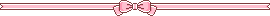



 Email : annaukhti01@gmail.com
Email : annaukhti01@gmail.com Whatsapp Only: 01137336121
Whatsapp Only: 01137336121 Awak semua jangan lupa tinggalkan URL BLOG awak.. nanti boleh la kita BLOGWALKING.. KLIK icon PROFILE(^^)
Awak semua jangan lupa tinggalkan URL BLOG awak.. nanti boleh la kita BLOGWALKING.. KLIK icon PROFILE(^^)



 Editor : AisyahAwfiyah
Editor : AisyahAwfiyah